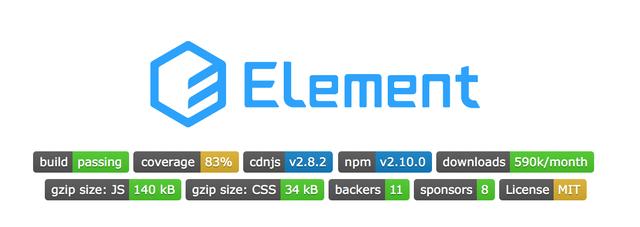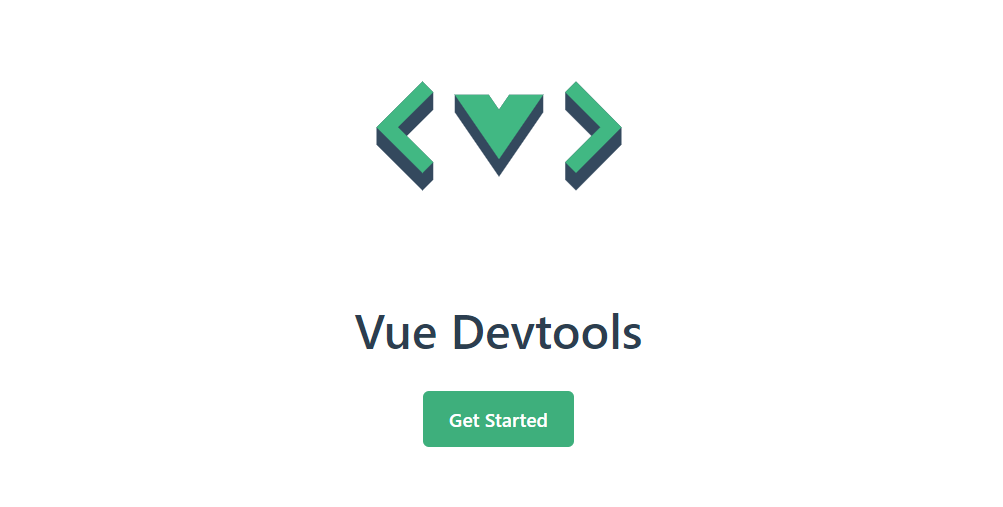vue 路由
本文最后更新于2022.05.14-16:22,某些文章具有时效性,若有错误或已失效,请在下方留言或联系涛哥。
注意,先下载 axios
npm install axios
博客静态页面
<!DOCTYPE html>
<html>
<head>
<meta charset="utf-8">
<title></title>
<style>
body{
background-color: #000000;
}
.title{
width: 980px;
height: 88px;
background-color: #fff;
margin: 0 auto;
}
.title span:nth-child(1){
font-size: 18px;
line-height: 24px;
color: #222;
vertical-align: middle;
}
.title span:nth-child(2){
color: #99a2aa;
margin-left: 20px;
margin-bottom: 2px;
display: inline-block;
vertical-align: bottom;
}
.title ul{
overflow: hidden;
margin-right: -10px;
list-style:none;
}
.title ul li{
display: inline-block;
float: left;
position: relative;
border: 1px solid #e5e9ef;
border-radius: 12px;
background-color: #fff;
height: 22px;
margin: 5px 10px 5px 0;
cursor: pointer;
}
.title ul li a{
display: block;
line-height: 22px;
text-overflow: ellipsis;
overflow: hidden;
white-space: nowrap;
color: #222;
padding: 0 10px;
text-decoration: none;
font-size: 10px;
}
.current{
background-color: #00a1d6!important;
}
.current a{
color:#FFFFFF!important;
}
.content{
width: 980px;
height: 500px;
margin: 0 auto;
background-color: #fff;
}
.content h1{
text-align: center;
}
</style>
</head>
<body>
<div id="app">
<div class="title">
<span>热门标签</span>
<span>点击即可查看本区标签的相关内容</span>
<ul>
<li class="current">
<a href="">全部标签</a>
</li>
<li>
<a href="">民生</a>
</li>
<li>
<a href="">社会</a>
</li>
<li>
<a href="">日常</a>
</li>
<li>
<a href="">终南山</a>
</li>
</ul>
</div>
<div class="content">
<h1>一些内容</h1>
</div>
</div>
</body>
</html>
项目结构图

-
router:用于路由配置
-
pages:存放路由组件
-
components:存放组件
-
main.js:用于引入配置
跨域配置
'use strict'
// Template version: 1.3.1
// see http://vuejs-templates.github.io/webpack for documentation.
const path = require('path')
module.exports = {
dev: {
// Paths
assetsSubDirectory: 'static',
assetsPublicPath: '/',
proxyTable: {
'/api': {
target : 'https://api.bilibili.com', //设置你调用的接口域名和端口号.别忘了加http
changeOrigin : true, //允许跨域
pathRewrite : {
'^/api':''
// '‘这里理解成用‘/api’代替target里面的地址,后面组件中我们掉接口时直接用api代替。
// 比如我要调用’http://127.0.0.1:8000/index/’,直接写‘/api/index/’即可
},
headers:{
referer:"https://www.bilibili.com/v/information/social/"
}
}
},
// Various Dev Server settings
host: '0.0.0.0', // can be overwritten by process.env.HOST
port: 8080, // can be overwritten by process.env.PORT, if port is in use, a free one will be determined
autoOpenBrowser: false,
errorOverlay: true,
notifyOnErrors: true,
poll: false, // https://webpack.js.org/configuration/dev-server/#devserver-watchoptions-
/**
* Source Maps
*/
// https://webpack.js.org/configuration/devtool/#development
devtool: 'cheap-module-eval-source-map',
// If you have problems debugging vue-files in devtools,
// set this to false - it *may* help
// https://vue-loader.vuejs.org/en/options.html#cachebusting
cacheBusting: true,
cssSourceMap: true
},
build: {
// Template for index.html
index: path.resolve(__dirname, '../dist/index.html'),
// Paths
assetsRoot: path.resolve(__dirname, '../dist'),
assetsSubDirectory: 'static',
assetsPublicPath: '/',
/**
* Source Maps
*/
productionSourceMap: true,
// https://webpack.js.org/configuration/devtool/#production
devtool: '#source-map',
// Gzip off by default as many popular static hosts such as
// Surge or Netlify already gzip all static assets for you.
// Before setting to `true`, make sure to:
// npm install --save-dev compression-webpack-plugin
productionGzip: false,
productionGzipExtensions: ['js', 'css'],
// Run the build command with an extra argument to
// View the bundle analyzer report after build finishes:
// `npm run build --report`
// Set to `true` or `false` to always turn it on or off
bundleAnalyzerReport: process.env.npm_config_report
}
}App.vue
<template>
<div id="app">
<Navigation></Navigation>
</div>
</template>
<script>
import Navigation from './components/Navigation.vue'
export default {
name: 'App',
components: {//注册组件
Navigation
}
}
</script>
民生组件(路由组件)
<template>
<div class="content">
<h1>这是民生组件</h1>
</div>
</template>
<script>
import axios from 'axios'
export default {
name:'PeoplesLH',
beforeDestroy(){
console.log("民生组件即将被销毁");
},
mounted(){
var url = "http://localhost:8080/api/x/web-interface/dynamic/tag?jsonp=jsonp&pn=1&ps=5&rid=205&tag_id=434791&callback=jsonCallback_bili_735307830039846828";
axios.get(url).then(
response =>{
console.log(response.data);
},
error =>{
}
)
console.log("民生组件挂载完毕");
}
}
</script>
<style scoped>
.content{
width: 980px;
height: 500px;
margin: 0 auto;
background-color: #fff;
}
.content h1{
text-align: center;
}
</style>路由配置
//该文件专门用来创建和管理整个应用的路由器
import VueRouter from "vue-router"
import AllLabels from "../pages/AllLabels"
import PeoplesLH from "../pages/PeoplesLH"
//创建并暴露一个路由器
export default new VueRouter({
//地址和组件的对应关系
routes:[
{
path:'/alllabels',//地址
component:AllLabels//组件
},
{
path:'/peopleslh',//地址
component:PeoplesLH//组件
}
]
})全部组件(一般组件components)
<template>
<div class="content">
<h1>这是全部标签</h1>
</div>
</template>
<script>
export default {
name:'AllLabels'
}
</script>
<style scoped>
.content{
width: 980px;
height: 500px;
margin: 0 auto;
background-color: #fff;
}
.content h1{
text-align: center;
}
</style>导航条组件(一般组件components)
<template>
<div class="title">
<span>热门标签</span>
<span>点击即可查看本区标签的相关内容</span>
<ul>
<!-- active-class 被激活的样式 -->
<li>
<router-link to="/alllabels" active-class="current">全部标签</router-link>
</li>
<li>
<router-link to="/peopleslh" active-class="current">民生</router-link>
<!-- <a href="#/peopleslh">民生</a> -->
</li>
<li>
<a href="">社会</a>
</li>
<li>
<a href="">日常</a>
</li>
<li>
<a href="">终南山</a>
</li>
</ul>
<router-view></router-view>
</div>
</template>
<script>
export default {
name:'Navigation'
}
</script>
<style scoped>
.title{
width: 980px;
height: 88px;
background-color: #fff;
margin: 0 auto;
}
.title span:nth-child(1){
font-size: 18px;
line-height: 24px;
color: #222;
vertical-align: middle;
}
.title span:nth-child(2){
color: #99a2aa;
margin-left: 20px;
margin-bottom: 2px;
display: inline-block;
vertical-align: bottom;
}
.title ul{
overflow: hidden;
margin-right: -10px;
list-style:none;
}
.title ul li{
/* display: inline-block; */
float: left;
position: relative;
border: 1px solid #e5e9ef;
border-radius: 12px;
background-color: #fff;
height: 22px;
margin: 5px 10px 5px 0;
cursor: pointer;
}
.title ul li a{
display: block;
line-height: 22px;
text-overflow: ellipsis;
overflow: hidden;
white-space: nowrap;
color: #222;
padding: 0 10px;
text-decoration: none;
font-size: 10px;
}
.current{
background-color: #00a1d6!important;
}
.current a{
color:#FFFFFF!important;
}
</style>main.js 引入路由配置使用,使用路由插件
// The Vue build version to load with the `import` command
// (runtime-only or standalone) has been set in webpack.base.conf with an alias.
import Vue from 'vue'
//上面的步骤等于<script src="https://cdn.jsdelivr.net/npm/vue@2/dist/vue.js"></script>
import App from './App'
//npm i vue-router
//导入路由
import VueRouter from 'vue-router'
//引入路由配置
import router from './router'
//vue使用路由插件
Vue.use(VueRouter);
Vue.config.productionTip = false
/* eslint-disable no-new */
new Vue({
el: '#app',
components: { App },//注册
router:router,//new vue对象的时候装配在上面
template: '<App/>'//在指定作用域添加模板标签
})
阅读剩余
版权声明:
作者:涛哥
链接:https://ltbk.net/front/vue/v2/article/154.html
文章版权归作者所有,未经允许请勿转载。
作者:涛哥
链接:https://ltbk.net/front/vue/v2/article/154.html
文章版权归作者所有,未经允许请勿转载。
THE END