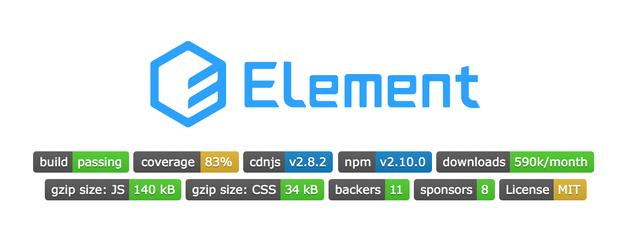解决vue Error: Node Sass version 6.0.1 is incompatible with ^4.0.0.和ERROR in Cannot find module 'node-sass'
本文最后更新于2022.05.11-19:48,某些文章具有时效性,若有错误或已失效,请在下方留言或联系涛哥。
错误信息描述
npm install
ERROR in Cannot find module 'node-sass'
Module build failed: Error: Node Sass version 6.0.1 is incompatible with ^4.0.0.Error: Node Sass version 6.0.1 is incompatible with ^4.0.0.
原因分析
没有找到node-nass
node-nass 版本过高,需要卸载重新安装
解决方法
1,没有找到node-nass
npm install node-sass 或 cnpm install node-sass@latest
特别注意的是:
- 如果你是用cmd就直接安装即可
-
Windows Powershell:
cnpm : 无法加载文件 C:\Users\aa152\AppData\Roaming\npm\cnpm.ps1,因为在此系统上禁止运行脚本
找到搜索按钮输入 window powershell运行下面的命令即可

2,node-nass 版本过高,先卸载掉之前的版本重新安装指定版本
1、卸载:$ npm uninstall node-sass
2、安装:$ npm install node-sass@4.14.1
3、运行:$ npm run dev
阅读剩余
版权声明:
作者:涛哥
链接:https://ltbk.net/front/vue/v2/article/183.html
文章版权归作者所有,未经允许请勿转载。
作者:涛哥
链接:https://ltbk.net/front/vue/v2/article/183.html
文章版权归作者所有,未经允许请勿转载。
THE END