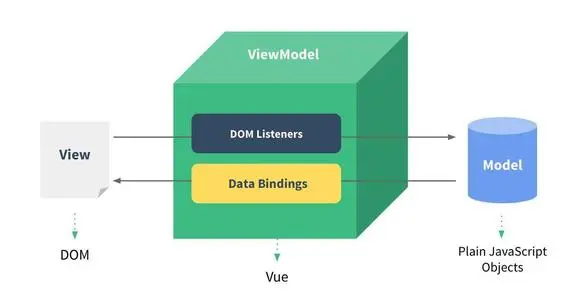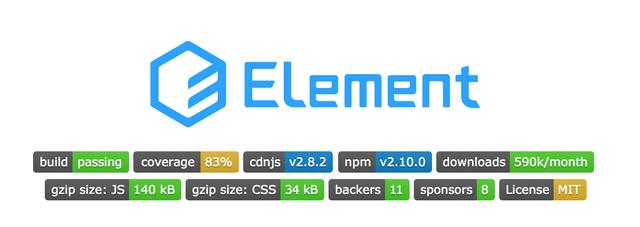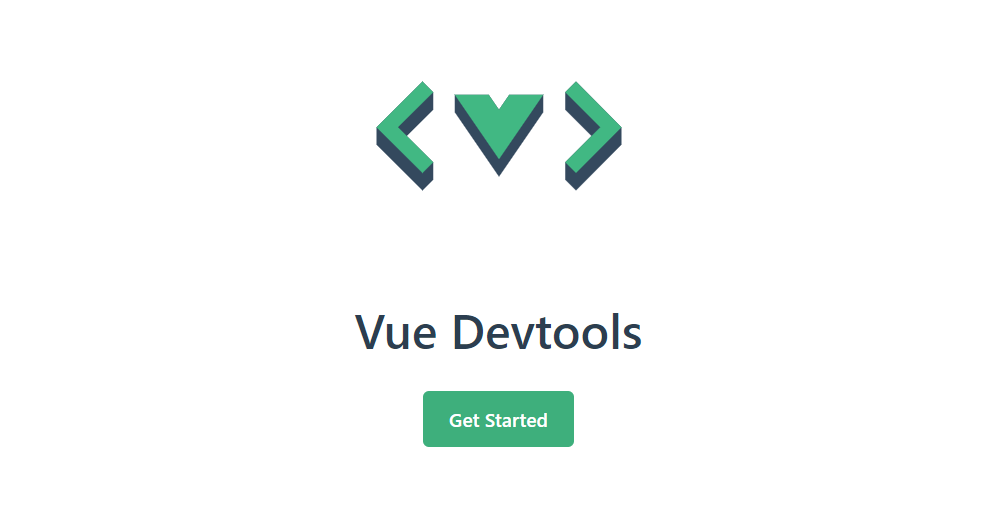axios跨域和一言api调用
本文最后更新于2022.05.14-16:05,某些文章具有时效性,若有错误或已失效,请在下方留言或联系涛哥。
1,在所在项目安装axios
npm install axios -s
import axios from 'axios';2,在config下修改index.js文件在proxyTable里加入后端目标地址
index.js
'use strict'
// Template version: 1.3.1
// see http://vuejs-templates.github.io/webpack for documentation.
const path = require('path')
module.exports = {
dev: {
// Paths
assetsSubDirectory: 'static',
assetsPublicPath: '/',
proxyTable: {//代理服务器
'/aaa':{
target:"http://localhost:80",//API服务所在ip及端口号
changeOrigin:true,
pathRewrite:{
'^/aaa':''
}
},
'/api':{
target:"https://v1.hitokoto.cn/?c=c&j=j&f=f&d=j&encode=text",//api接口
changeOrigin:true,
pathRewrite:{
'^/api':''
}
}
},
// Various Dev Server settings
host: 'localhost', // can be overwritten by process.env.HOST
port: 8080, // can be overwritten by process.env.PORT, if port is in use, a free one will be determined
autoOpenBrowser: false,
errorOverlay: true,
notifyOnErrors: true,
poll: false, // https://webpack.js.org/configuration/dev-server/#devserver-watchoptions-
/**
* Source Maps
*/
// https://webpack.js.org/configuration/devtool/#development
devtool: 'cheap-module-eval-source-map',
// If you have problems debugging vue-files in devtools,
// set this to false - it *may* help
// https://vue-loader.vuejs.org/en/options.html#cachebusting
cacheBusting: true,
cssSourceMap: true
},
build: {
// Template for index.html
index: path.resolve(__dirname, '../dist/index.html'),
// Paths
assetsRoot: path.resolve(__dirname, '../dist'),
assetsSubDirectory: 'static',
assetsPublicPath: '/',
/**
* Source Maps
*/
productionSourceMap: true,
// https://webpack.js.org/configuration/devtool/#production
devtool: '#source-map',
// Gzip off by default as many popular static hosts such as
// Surge or Netlify already gzip all static assets for you.
// Before setting to `true`, make sure to:
// npm install --save-dev compression-webpack-plugin
productionGzip: false,
productionGzipExtensions: ['js', 'css'],
// Run the build command with an extra argument to
// View the bundle analyzer report after build finishes:
// `npm run build --report`
// Set to `true` or `false` to always turn it on or off
bundleAnalyzerReport: process.env.npm_config_report
}
}
3,yiyan.vue
<template>
<div>
<button @click="getReq()">发送请求</button>
<h1 v-if="Rts">请求内容 {{Rts}}</h1>
<button @click="getInfo()">一句有哲理的话</button>
<p v-if="msg">{{msg}}</p>
</div>
</template>
<script>
//axios
// npm install axios -s
import axios from 'axios'
export default {
name:'Rts',
data(){
return{
Rts:'',
msg:''
}
},
methods:{
getReq(){
axios.get('http://localhost:8080/aaa/getUser.json')
.then(res => {
console.log("请求成功了",res.data);
this.Rts=res.data;
})
.catch(err => {
console.error("请求失败了"+err.err);
})
},
getInfo(){
axios.get('http://localhost:8080/api')
.then(res => {
console.log("请求成功了",res.data);
this.msg=res.data;
})
.catch(err => {
console.error("请求失败了"+err.err);
})
}
}
}
</script>
<style scoped>
</style>4,App.vue
<template>
<div id="app">
<Rts/>
</div>
</template>
<script>
//引入组件
import Rts from './components/Rts.vue'
export default {
name: 'App',
components: {//注册组件
Rts
}
}
</script>
<style scoped>
</style>>
</style>
阅读剩余
版权声明:
作者:涛哥
链接:https://ltbk.net/front/vue/v2/article/150.html
文章版权归作者所有,未经允许请勿转载。
作者:涛哥
链接:https://ltbk.net/front/vue/v2/article/150.html
文章版权归作者所有,未经允许请勿转载。
THE END