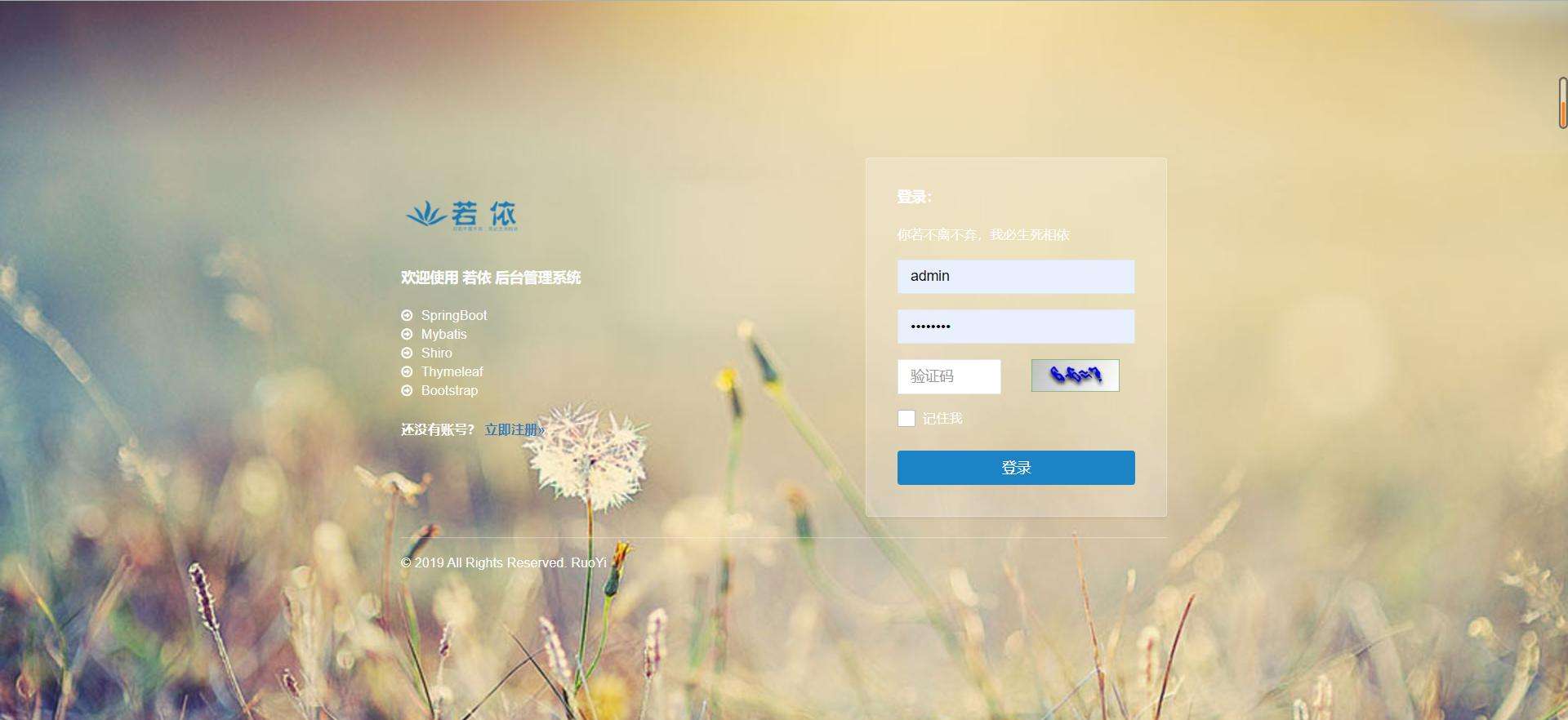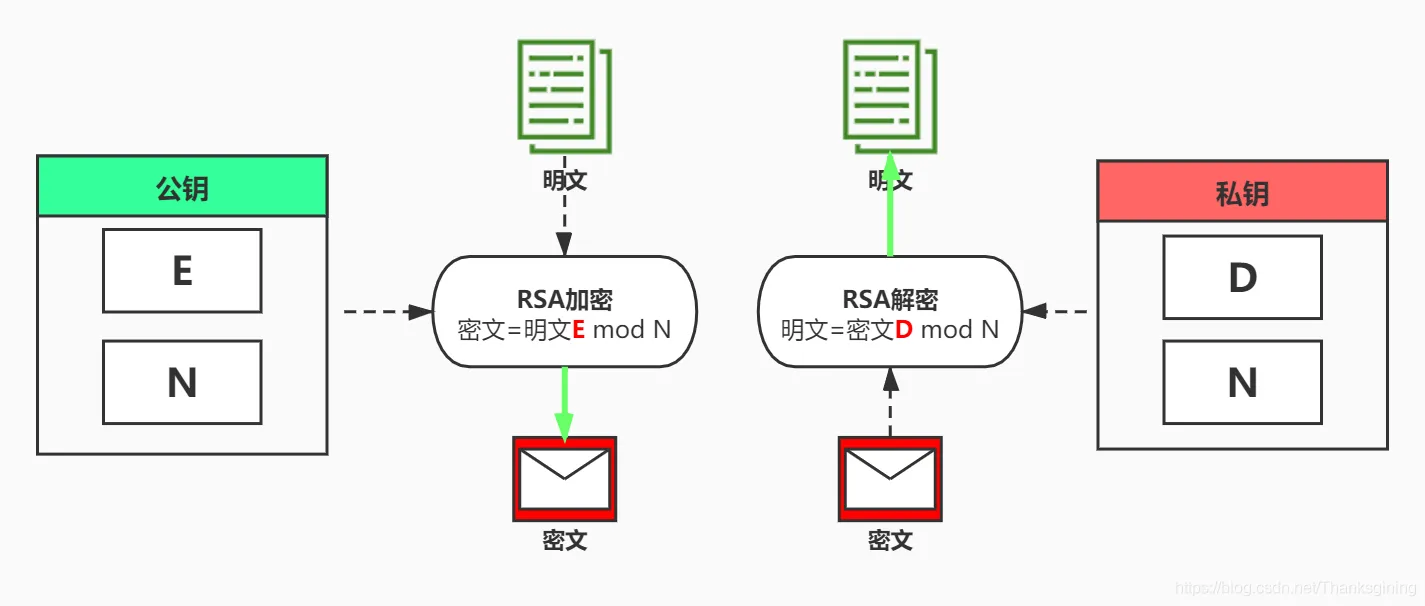div居中的7种方法
前言
今天去面试,面试官问我你知不知道让div居中有哪些方法。
我直接就说了一个margin:auto/position定位!!!
回来以后,涛哥发现这部分好像真的没怎么去了解过,所以写了这篇文章!!!
下面涛哥将带你去真正了解div居中的几种方式!!!
使用margin: 0 auto
/* 使用margin: 0 auto */
div:nth-of-type(1){
width: 100%;
height: 200px;
background-color: purple;
}
div:nth-of-type(1) div{
width: 100px;
height: 100px;
background-color: red;
margin: auto;
line-height: 100px;
}
<div>
<div>div1</div>
</div>使用绝对定位 + 定位值都设置为0 + margin: auto
/* 使用绝对定位 + 定位值都设置为0 + margin: auto*/
div:nth-of-type(2){
width: 100%;
height: 200px;
background-color: blue;
position: relative;
}
div:nth-of-type(2) div{
width: 100px;
height: 100px;
background-color: orange;
position: absolute;
left: 0px;
right: 0px;
top: 0px;
bottom: 0px;
margin: auto;
}
<div>
<div>div2</div>
</div>绝对定位+margin
/* 绝对定位+margin */
div:nth-of-type(3){
width: 100%;
height: 200px;
background-color: aqua;
position: relative;
}
div:nth-of-type(3) div{
width: 100px;
height: 100px;
background-color: yellow;
position: absolute;
left: 50%;
top: 50%;
margin: -50px 0px 0px -50px;
}
<div>
<div>div3</div>
</div>绝对定位+ transform
/* 绝对定位+ transform */
div:nth-of-type(4){
width: 100%;
height: 200px;
background-color: palegoldenrod;
position: relative;
}
div:nth-of-type(4) div{
width: 100px;
height: 100px;
background-color: green;
position: absolute;
left: 50%;
top: 50%;
transform: translate(-50%,-50%);
}
<div>
<div>div4</div>
</div>使用flex
/* 使用flex */
div:nth-of-type(5){
width: 100%;
height: 200px;
display: flex;
align-items: center;
justify-content: center;
background-color: yellow;
}
div:nth-of-type(5) div{
width: 100px;
height: 100px;
background-color: aqua;
}
<div>
<div>div5</div>
</div>flex+margin:auto
/* flex+margin:auto */
div:nth-of-type(6){
width: 100%;
height: 200px;
display: flex;
background-color: orange;
/* position: relative; */
}
div:nth-of-type(6) div{
width: 100px;
height: 100px;
background-color: blue;
/* position: absolute; */
margin: auto;
}
<div>
<div>div6</div>
</div>使用grid
/* 使用grid */
div:nth-of-type(7){
width: 100%;
height: 200px;
background-color: red;
text-align: center;
vertical-align: middle;
position: relative;
display: grid;
place-items: center;
}
div:nth-of-type(7) div{
width: 100px;
height: 100px;
background-color: purple;
position: absolute;
}
<div>
<div>div7</div>
</div>效果图

完整代码如下
<!DOCTYPE html>
<html>
<head>
<meta charset="utf-8" />
<title>div居中的方式</title>
<style>
/* 使用margin: 0 auto */
div:nth-of-type(1){
width: 100%;
height: 200px;
background-color: purple;
}
div:nth-of-type(1) div{
width: 100px;
height: 100px;
background-color: red;
margin: auto;
line-height: 100px;
}
/* 使用绝对定位 + 定位值都设置为0 + margin: auto*/
div:nth-of-type(2){
width: 100%;
height: 200px;
background-color: blue;
position: relative;
}
div:nth-of-type(2) div{
width: 100px;
height: 100px;
background-color: orange;
position: absolute;
left: 0px;
right: 0px;
top: 0px;
bottom: 0px;
margin: auto;
}
/* 绝对定位+margin */
div:nth-of-type(3){
width: 100%;
height: 200px;
background-color: aqua;
position: relative;
}
div:nth-of-type(3) div{
width: 100px;
height: 100px;
background-color: yellow;
position: absolute;
left: 50%;
top: 50%;
margin: -50px 0px 0px -50px;
}
/* 绝对定位+ transform */
div:nth-of-type(4){
width: 100%;
height: 200px;
background-color: palegoldenrod;
position: relative;
}
div:nth-of-type(4) div{
width: 100px;
height: 100px;
background-color: green;
position: absolute;
left: 50%;
top: 50%;
transform: translate(-50%,-50%);
}
/* 使用flex */
div:nth-of-type(5){
width: 100%;
height: 200px;
display: flex;
align-items: center;
justify-content: center;
background-color: yellow;
}
div:nth-of-type(5) div{
width: 100px;
height: 100px;
background-color: aqua;
}
/* flex+margin:auto */
div:nth-of-type(6){
width: 100%;
height: 200px;
display: flex;
background-color: orange;
/* position: relative; */
}
div:nth-of-type(6) div{
width: 100px;
height: 100px;
background-color: blue;
/* position: absolute; */
margin: auto;
}
/* 使用grid */
div:nth-of-type(7){
width: 100%;
height: 200px;
background-color: red;
text-align: center;
vertical-align: middle;
position: relative;
display: grid;
place-items: center;
}
div:nth-of-type(7) div{
width: 100px;
height: 100px;
background-color: purple;
position: absolute;
}
</style>
</head>
<body>
<div>
<div>div1</div>
</div>
<div>
<div>div2</div>
</div>
<div>
<div>div3</div>
</div>
<div>
<div>div4</div>
</div>
<div>
<div>div5</div>
</div>
<div>
<div>div6</div>
</div>
<div>
<div>div7</div>
</div>
</body>
</html>结尾
到这里就结束了,欢迎大家和涛哥一起来学习!!!
see you la la!!!
⚈ ̫ ⚈
阅读剩余
版权声明:
作者:涛哥
链接:https://ltbk.net/write/article/1086.html
文章版权归作者所有,未经允许请勿转载。
作者:涛哥
链接:https://ltbk.net/write/article/1086.html
文章版权归作者所有,未经允许请勿转载。
THE END